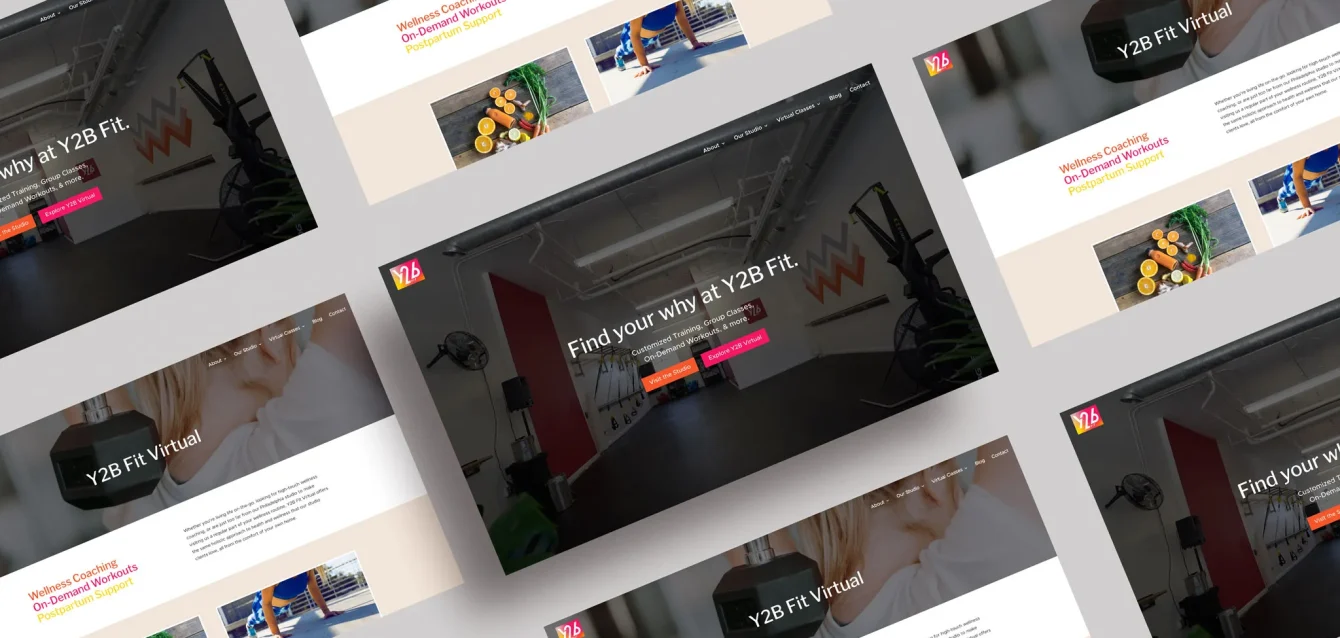A fast-loading website is crucial in today’s digital world. Not only does a slow website frustrate users, but it also impacts your search engine ranking. Here’s a practical guide on how to optimize your website design for faster load times, ensuring both a great user experience and better SEO.
1. Optimize Images
High-quality images often contribute heavily to slow load times. To reduce this impact:
-
-Compress Images: Use image compression tools (e.g., TinyPNG or ImageOptim) to reduce file size without compromising quality.
-Use Appropriate File Formats: For photos, use JPEG; for graphics with transparent backgrounds, use PNG. For simple icons and logos, consider SVG, which is often smaller and scales without losing quality.
-Implement Lazy Loading: Only load images when they are in view. This reduces initial load times, especially on pages with multiple images.
2. Minimize HTTP Requests
Every element on a web page—images, scripts, and CSS files—creates an HTTP request. Minimizing these requests speeds up loading:
-
-Combine Files: Consolidate CSS, JavaScript, and image files where possible to reduce the number of requests.
-Use CSS Sprites: By combining multiple images into one, you reduce the number of image requests needed.
-Limit External Scripts: Each third-party script adds an extra request. Only use the scripts essential to your site’s functionality.
3. Enable Browser Caching
When a visitor first loads your site, browser caching allows certain elements to be stored locally, meaning they don’t need to be reloaded on every visit:
-
-Set Expiry Dates for Cacheable Content: Use long expiry dates for elements that don’t change often (e.g., logos).
-Leverage Content Delivery Networks (CDNs): CDNs store copies of your site’s content on servers worldwide, reducing load times by serving resources from a location closer to the user.
4. Minify CSS, JavaScript, and HTML
Removing unnecessary characters and comments from your code makes your website files smaller and faster to download:
-
-Minify CSS, JavaScript, and HTML: Use tools like CSSNano, UglifyJS, or HTMLMinifier to automatically remove unnecessary whitespace and comments.
-Use Asynchronous Loading for JavaScript: Set JavaScript files to load asynchronously, so they don’t block other elements from loading.
5. Reduce Redirects
Redirects create additional HTTP requests and delay page loading. Here’s how to limit their impact:
-
-Audit Your Site for Unnecessary Redirects: Every redirect adds to the load time, so only use them where absolutely necessary.
-Fix Broken Links: Avoid temporary redirects by fixing or updating broken links to lead directly to the desired content.
6. Choose Fast Hosting
Your hosting service significantly affects load times. Here are a few hosting tips:
-
-Select a Reliable Hosting Provider: Opt for providers known for speed and uptime.
-Consider a VPS or Dedicated Server: Shared hosting is often slower due to limited resources. For high-traffic sites, a Virtual Private Server (VPS) or dedicated server is more suitable.
-Use a Server Closer to Your Audience: Geographic proximity of the server to the audience can reduce latency and loading time.
7. Limit the Use of Plugins
Especially on content management systems like WordPress, plugins can bloat your site:
-
-Only Use Necessary Plugins: Uninstall any plugins you no longer use.
-Opt for Lightweight Plugins: Choose plugins optimized for performance, as some are more resource-intensive than others.
-Regularly Update Plugins: Outdated plugins can slow down your site and cause compatibility issues.
8. Monitor and Test Your Site Regularly
Regularly testing your website’s performance helps you catch speed issues early:
-
-Use Tools for Speed Analysis: Tools like Google PageSpeed Insights, GTmetrix, and Pingdom can analyze your site’s speed and provide specific recommendations.
-Check Mobile Performance: Ensure your site is optimized for mobile users, as mobile traffic is increasingly significant.
Conclusion
Optimizing your website for faster load times is essential for a smooth user experience and better search engine visibility. By compressing images, reducing HTTP requests, enabling caching, minifying code, and making careful choices with hosting and plugins, you can significantly improve load times. Regular monitoring and maintenance will keep your site fast, ensuring it meets users’ expectations and performs well in search engine rankings.