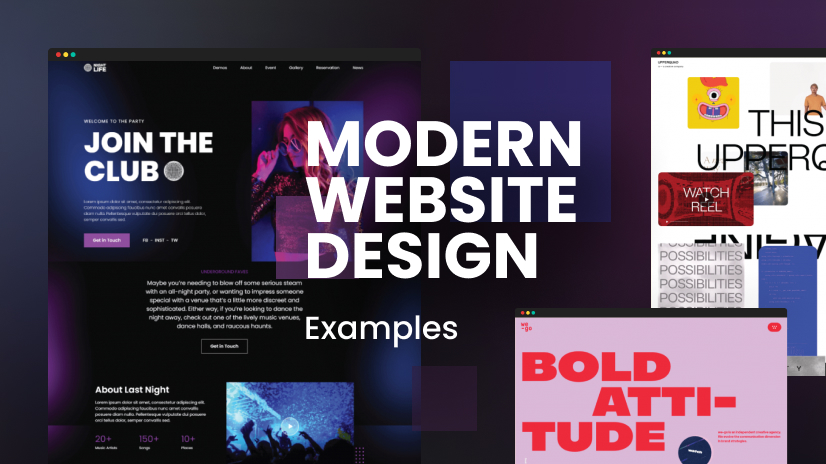In today’s digital world, creating a user-friendly website is crucial for attracting and retaining visitors. Whether you’re building a personal blog, an online store, or a corporate site, prioritizing user experience (UX) ensures that visitors stay longer, interact more, and come back again. Here are some essential tips to help you design a website that’s as functional as it is welcoming.
1. Prioritize Simplicity and Clarity
The foundation of a user-friendly website is a clean, uncluttered design. Avoid overwhelming users with too many options, elements, or distracting visuals. A simple, clear layout allows users to navigate your website intuitively. Here’s how:
- Keep menus straightforward by minimizing choices and organizing links logically.
- Use white space effectively to give breathing room between elements, making content easier to read.
- Limit color schemes to a few complementary tones to avoid distracting users from the main content.
2. Optimize for Speed
Slow-loading websites drive visitors away quickly. A user-friendly website should load within 3 seconds or less. Here are a few ways to boost your website’s speed:
- Compress images to reduce loading times without sacrificing quality.
- Minimize JavaScript and CSS files by merging and reducing file sizes.
- Use caching to store data temporarily, which speeds up load times for returning users.
Online tools like Google PageSpeed Insights can help identify speed-related issues and provide specific recommendations.
3. Make It Mobile-Responsive
With an increasing number of users accessing websites from their smartphones, a mobile-responsive design is essential. Ensure your site adapts smoothly across devices and screen sizes. A mobile-responsive website:
- Uses flexible grids and images to adjust based on screen size.
- Has buttons and links that are easy to tap on smaller screens.
- Reduces content clutter on mobile, showing only essential information.
Test your website across various devices to ensure it functions seamlessly everywhere.
4. Enhance Navigation and Structure
Effective navigation is a key component of a user-friendly website. If users can’t easily find what they’re looking for, they’re likely to leave. Tips for optimizing navigation include:
- Keep your navigation bar consistent across all pages.
- Include a search bar to allow visitors to quickly locate specific information.
Organizing content with clear headers, footers, and an accessible menu ensures a cohesive and logical experience.
5. Focus on Readable, Engaging Content
Content is the backbone of any website, but its presentation affects readability and engagement. To create user-friendly content:
- Use headers and subheaders to break text into digestible sections.
- Choose a readable font with a size large enough for easy reading on all devices.
- Use bullet points and lists to present information succinctly.
Good content not only provides value but also engages readers and keeps them on the site longer.
6. Ensure Accessibility for All Users
Accessibility means designing a site that’s usable by people with disabilities, including those with visual, auditory, or motor impairments. Key accessibility practices include:
- Alt text for images so screen readers can describe them to visually impaired users.
- Keyboard navigation support for users who rely on keyboard shortcuts instead of a mouse.
- High color contrast to improve readability for those with visual impairments.
Following guidelines from the Web Content Accessibility Guidelines (WCAG) can make a big difference in inclusivity.
7. Optimize SEO for User-Centric Search Results
Search engine optimization (SEO) helps people discover your site, but a user-focused SEO strategy ensures they find the right content. Effective SEO for UX includes:
- Using relevant keywords that match what your audience is searching for.
- Creating meta descriptions that clearly describe page content.
- Optimizing URLs, headings, and image descriptions for search engines.
SEO practices that prioritize relevance and clarity naturally enhance user experience by delivering valuable information.
Building a user-friendly website requires focusing on users’ needs and streamlining their experience from start to finish. By implementing these essential tips—prioritizing simplicity, ensuring accessibility, and maintaining functionality—you’ll create a seamless experience that keeps users coming back. Remember, a user-friendly website isn’t just a digital presence; it’s a welcoming space that makes users feel valued, informed, and engaged.